AZ-Touch Pi Zero – Wall Mounting Touchscreen Set
$40.83 Original price was: $40.83.$28.58Current price is: $28.58.
- No Compromise on Quality
- 7-Day Returns, 100% Quality
- 100% High Quality Guarantee
- Quality and Affordability Combined

After the success of our AZ-Touch wall housing for other microcomputers, Zihatec has released this version for the
Raspberry Pi Zero
!
An excellent way to add a professional finish to your home automation, metering, monitoring, control and other home IoT projects. Check out the
weather station
and
code lock
project examples!
There are many touchscreen add-ons for the Raspberry Pi and Pi Zero, but often without a suitable housing for wall mounting – and usually with larger screen diagonals and therefore not in the compact size of a light switch or thermostat.
This makes the AZ-Touch Pi Zero particularly suitable for small applications in the field of home automation, metering, monitoring, control and other typical IoT applications.
Note: Does not include a
Raspberry Pi Zero
!
Features
Touchscreen
The kit comes with a 2.8″ touchscreen with integrated ILI9341 display controller with communication via SPI. The touch controller is an XPT2046 with resistive touch.
Compatibility
The AZ-Touch Pi0 can be used together with:
- Raspberry Pi Zero
- Raspberry Pi Zero W / WH
Vertical and Horizontal Mounting
Depending on your project and software you can mount the enclosure vertically or horizontally on the wall or in front of a flush wall mount box.
Easy Installation
A removable terminal block makes installation even easier. The PCBs are mounted on the enclosure allowing rapid substitution of devices when required and facilitating easy assembling/disassembling of the enclosure.
Power Supply
The AZ-Touch PCB comes with an integrated switching regulator for input voltages from 9-35V DC. You can connect a power supply via the terminal or an
optional DC socket
(which works well with
our 9V power supply
)
Acoustics
The integrated piezo buzzer (resonance frequency 4kHz) can be used to generate acoustic feedback, acknowledge tones or play melodies.
Breadboard
A small breadboard area on top of the PCB can be used to add your own components. 4 poles of the terminal are connected together with a number of GPIO pins, with voltages available beside the breadboard.
Example Projects
-
Weather Station
A Weatherbit.io based weather forecast project:
https://github.com/HWHardsoft/AZ-Touch-Pi0-Weather
-
Code Lock
Code lock/keypad and some other demo programs in C for direct touch and tft access:
https://github.com/HWHardsoft/AZ-Touch-Pi0-Codelock
-
How to use Xserver with AZ-Touch Pi Zero
Resources
-
Assembly Instructions
-
Datasheet
-
Schematic
Be the first to review “AZ-Touch Pi Zero – Wall Mounting Touchscreen Set” Cancel reply
Related products
Breakouts & Modules
Kits & Projects
Accessories
Maker Store
Development Boards
Breakouts & Modules




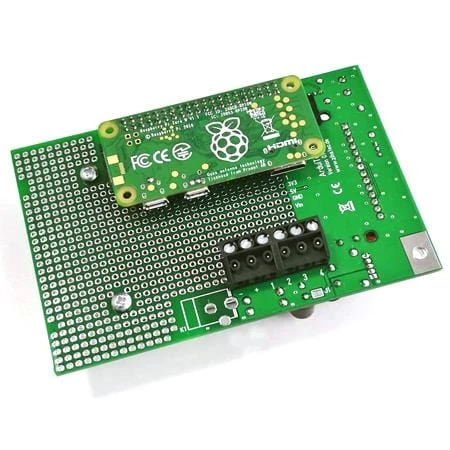
























Reviews
There are no reviews yet.